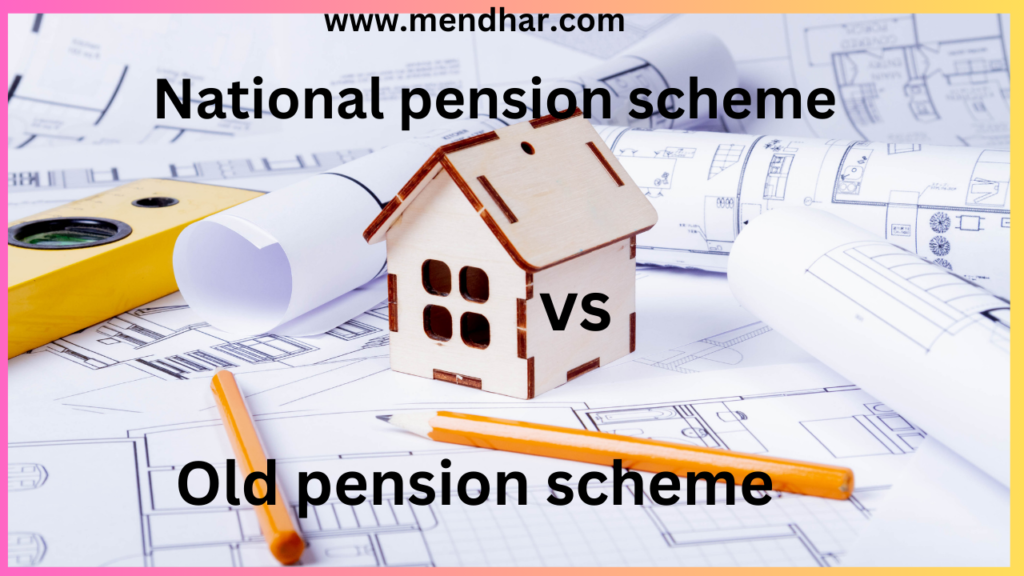Table of Contents
ToggleFile Your Income Tax Return Like a Pro (Without a CA!)

File Your Income Tax Return Like a Pro (Without a CA!)
Filing your Income Tax Return (ITR) can seem daunting, but with the right guidance, you can do it yourself—without a CA! This step-by-step guide is designed for salaried individuals who want to save money and file their taxes independently. Let’s dive in!
💡 Did You Know? Filing your ITR on time helps avoid penalties and unlocks benefits like loan approvals and visa processing!
Step 1: Gather Your Documents
Before you start, ensure you have:
- Form 16 (from your employer)
- Bank statements & interest certificates
- Investment proofs (PPF, ELSS, NPS, etc.)
- Aadhaar & PAN card details
Step 2: Register/Login to the Income Tax Portal
Visit the official Income Tax e-Filing Portal and log in using your PAN as User ID.
Step 3: Choose the Right ITR Form
Most salaried individuals should file ITR-1 (Sahaj) if they have:
- Income from salary/pension
- One house property
- Other sources (interest, dividends)
✅ Pro Tip: If you have capital gains or foreign income, check our detailed guide on ITR Forms Explained.
Step 4: Fill in Income & Deduction Details
Carefully enter all details from your Form 16 to ensure accuracy. This includes:
- Salary breakdown: Basic, HRA, LTA, special allowances, and deductions
- Tax-saving investments: Under Sections 80C (up to ₹1.5 lakh), 80D (health insurance), and others
- Other income: Interest from savings accounts (over ₹10,000), FDs, and dividends
- House property: If applicable, enter home loan interest (up to ₹2 lakh under Section 24)
✅ Pro Tip: Cross-check with Form 26AS (available on the IT portal) to ensure all TDS credits are reflected correctly.
Step 5: Calculate Tax & Pay if Due
The portal auto-calculates your tax liability based on entered data. If taxes are due:
- Pay via: Net banking, UPI, debit/credit card (2% extra fee for cards)
- Challan 280: Use this for advance tax or self-assessment tax payments
- Deadline: Pay before filing to avoid interest under Sections 234A/B/C
Step 6: Verify Your ITR
Verification is mandatory to complete the filing process. Choose the easiest method:
- Aadhaar OTP: Instant verification (most recommended)
- EVC: Generated via net banking or emailed by IT department
- Physical ITR-V: Sign and send to CPC Bengaluru within 120 days if opting for this method
⚠️ Critical Note: Unverified ITRs are treated as never filed. You'll miss refunds and may face penalties. Track verification status under "My Account > e-Verify Return".
Congratulations! You’ve Filed Your ITR Without a CA!
By following this guide, you’ve successfully learned how to file your Income Tax Return like a pro—without a CA! Not only have you saved money on professional fees, but you’ve also taken control of your financial responsibilities. Remember, timely filing ensures faster refunds and avoids last-minute hassles.
What’s Next?
- Track your refund: Check status under "View Returns/Forms" on the IT portal.
- Organize records: Save acknowledgment emails and Form 26AS for future reference.
- Plan ahead: Use tools like our tax planner to optimize investments for next year.
📌 Explore More Tax & Finance Guides:
At Mendhar.com, we empower you with easy-to-follow financial guides. Bookmark our blog for more tips on taxes, investments, and money management!
Frequently Asked Questions
❓ Can I file ITR without a CA if I have multiple income sources?
Yes! If your income includes salary, house property, and interest (up to ₹5,000), you can use ITR-1. For capital gains or foreign income, use ITR-2. Check our guide on choosing the right ITR form.
❓ What happens if I file my ITR late?
Late filing attracts a penalty of up to ₹5,000 under Section 234F. You may also lose interest on refunds. File by July 31 (unless extended) to avoid penalties.
❓ How can I verify my ITR without an Aadhaar OTP?
You can use:
- EVC via net banking
- Demand Draft (physical ITR-V sent to CPC Bengaluru)
❓ Is it safe to file ITR myself without a CA?
Absolutely! The income tax portal is secure. Just ensure:
- Double-check all entries
- Keep backup of documents
- Use the official portal
❓ Where can I check my ITR status after filing?
Login to incometax.gov.in > Go to "View Returns/Forms" > Track status. Refunds usually take 3-6 weeks.
💡 Need more help? Explore our Tax Assistance Hub or ask in the comments!