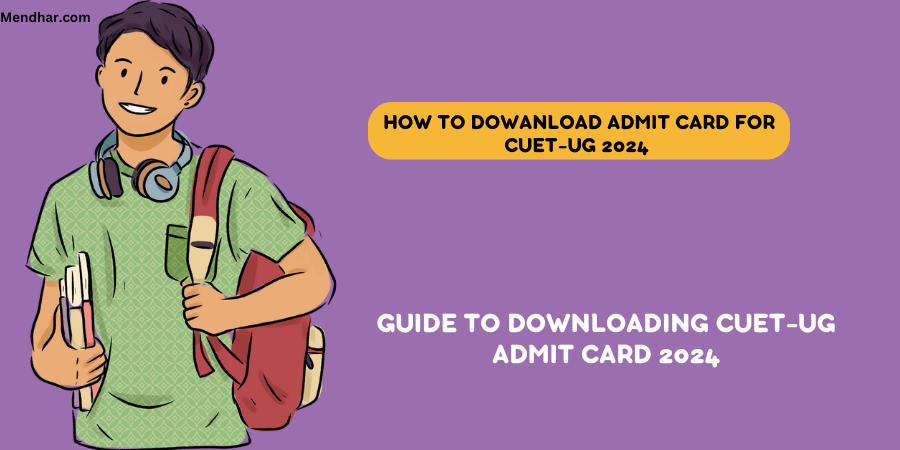
Preparing for the Central University Entrance Test for Undergraduate programs (CUET-UG) can be an exciting yet nerve-wracking experience. As you gear up for the examination, it’s essential to ensure you have your admit card ready. This blog aims to provide you with a comprehensive step-by-step guide to effortlessly download your CUET-UG admit card for 2024, facilitating a smooth start to your examination journey.
CUET-UG 2024 is being conducted in a hybrid mode, encompassing both pen-and-paper and computer-based testing. It’s crucial to be well-informed about your exam dates and modes to prepare effectively. The pen-and-paper test is scheduled for May 15, 16, 17, and 18, while the computer-based test (CBT) will take place on May 21, 22, and 24.
Step-by-Step Guide to Downloading Your Admit Card:
Access the Official Website: Begin by visiting the official website designated for CUET-UG 2024. This is where all essential updates and announcements regarding the examination will be posted.
Locate the Admit Card Section: On the homepage of the website, navigate to the section specifically designated for downloading admit cards. Look for a prominent link or tab indicating “Admit Card” or “Download Admit Card.”
Enter Required Details: Click on the provided link to access the admit card portal. Here, you will be prompted to enter certain details to retrieve your admit card. Typically, you will need to input your application number and date of birth accurately.
Verify and Submit: Double-check the information you’ve entered to ensure accuracy. Once verified, submit the details by clicking on the appropriate button or icon.
Initiate Download: Upon successful submission, your admit card should be available for download. Look for a download button or link provided on the screen and click on it to initiate the download process.
Review Admit Card Details: After downloading, open the admit card file to review all the information printed on it. Pay close attention to details such as your examination center, reporting time, paper timing, and any specific guidelines provided for exam day.
Print Multiple Copies: It’s advisable to print multiple copies of your admit card. Ensure that you have at least two printed copies and keep them in a safe, easily accessible place. Having a backup copy is essential in case one gets misplaced.
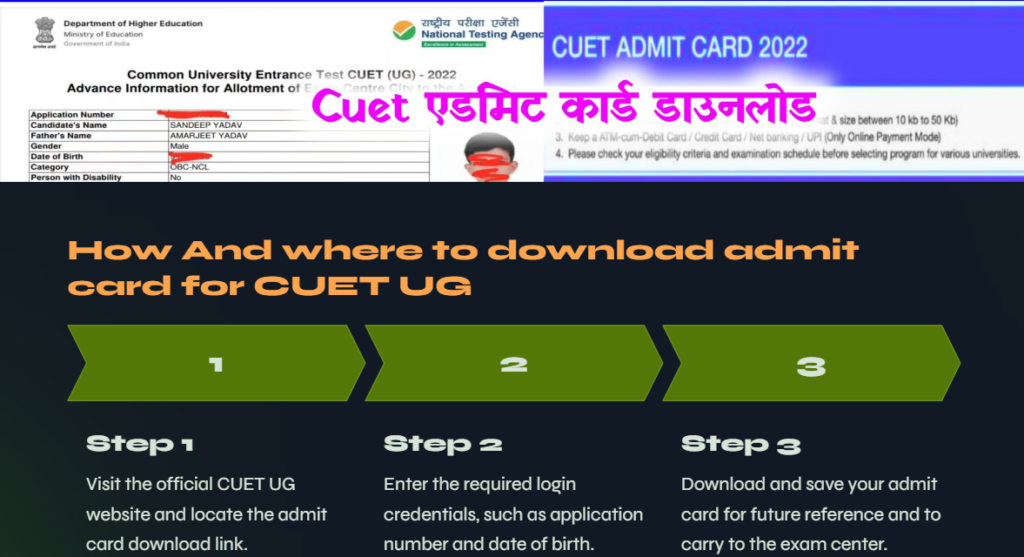
| Step | Description |
|---|---|
| Access the Official Website | Begin by visiting the official website designated for CUET-UG 2024. This is where all essential updates and announcements regarding the examination will be posted. https://exams.nta.ac.in/CUET-UG/ |
| Locate the Admit Card Section | On the homepage of the website, navigate to the section specifically designated for downloading admit cards. Look for a prominent link or tab indicating “Admit Card” or “Download Admit Card.” |
| Enter Required Details | Click on the provided link to access the admit card portal. Here, you will be prompted to enter certain details to retrieve your admit card. Typically, you will need to input your application number and date of birth accurately. |
| Verify and Submit | Double-check the information you’ve entered to ensure accuracy. Once verified, submit the details by clicking on the appropriate button or icon. |
| Initiate Download | Upon successful submission, your admit card should be available for download. Look for a download button or link provided on the screen and click on it to initiate the download process. |
| Review Admit Card Details | After downloading, open the admit card file to review all the information printed on it. Pay close attention to details such as your examination center, reporting time, paper timing, and any specific guidelines provided for exam day. |
| Print Multiple Copies | It’s advisable to print multiple copies of your admit card. Ensure that you have at least two printed copies and keep them in a safe, easily accessible place. Having a backup copy is essential in case one gets misplaced. |
Important Points to Remember:
Timely Action: Don’t delay in downloading your admit card. Aim to complete this process well in advance of your exam date to avoid any last-minute rush or technical glitches.
Document Verification: Along with your admit card, ensure you have all the necessary documents ready for verification on the day of the examination. This may include a valid ID proof and any other documents specified by the examination authorities.
Follow Guidelines: Adhere strictly to the guidelines provided on the admit card and by the examination authorities. This ensures a seamless and hassle-free experience on the day of the examination.
- Obtaining your CUET-UG admit card is a crucial step in your examination journey. By following the simple steps outlined in this guide, you can navigate the process with ease and ensure you’re well-prepared for your upcoming exams. Remember to stay calm, focused, and confident as you embark on this important milestone in your academic journey. Good luck!



