Table of Contents
ToggleHow to Generate APAAR ID and Fix Error: A Complete Guide
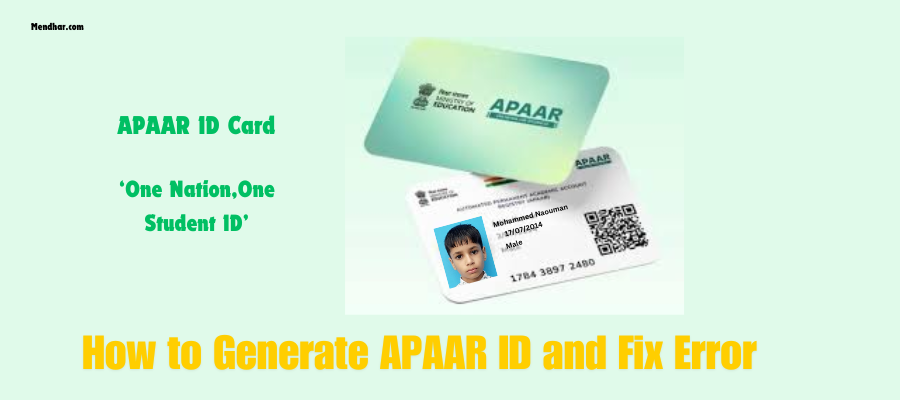
APAAR ID is a critical element for accessing government services efficiently. It acts as a bridge between citizens and administrative systems, ensuring smooth service delivery. This guide delves into how to generate APAAR ID and fix error during the process. Without an APAAR ID, obtaining benefits from government schemes and programs becomes a significant hurdle. Understanding how to generate APAAR ID and fix error is essential to avoid delays and inaccuracies that may disrupt access to public welfare services. By learning the step-by-step process and error-resolution techniques, users can ensure seamless processing and integration into government systems.
Steps to Generate APAAR ID
Pre-requisites for Generating APAAR ID
Before learning how to generate APAAR ID and fix error, it’s important to meet all requirements. Collect the necessary documents, such as proof of identity, proof of address, and a recent photograph. Eligibility criteria often include residency in the issuing region and minimum age requirements. Having all prerequisites ready ensures you avoid errors later. Knowing how to generate APAAR ID and fix error can save time, making the entire process smoother.
Step-by-Step Process for APAAR ID Generation
- Accessing the Official Portal: Navigate to the government’s official APAAR ID website.
- Filling Out the Application Form: Complete all mandatory fields accurately.
- Uploading Necessary Documents: Upload clear and valid scanned copies of required documents.
- Submission and Acknowledgment: Submit your application and save the acknowledgment receipt.
By following these steps for how to generate APAAR ID and fix error, you ensure a hassle-free application process.
Resolving “AADHAAR Details Could Not Be Validated” Error When Generating APAAR ID
f you’ve encountered the error message “AADHAAR details could not be validated. Please verify AADHAAR number, Name as per AADHAAR, Gender, and DoB for the student,” it indicates a mismatch between the details entered and the official AADHAAR records. This guide explains the reasons behind the error and provides a step-by-step solution to fix it effectively.
What Does This Error Mean?
This error arises when the system detects discrepancies between the AADHAAR database and the details you’ve entered while generating the APAAR ID. Common mismatches involve the AADHAAR number, name, gender, or date of birth. Any minor inconsistency, such as a spelling error or incorrect date, will prevent successful generation of the APAAR ID. Understanding and resolving this issue is critical for the smooth generation of the ID.
Step-by-Step Guide to Fixing the Error
1. Review the Details Carefully
Before resubmitting the form, thoroughly check the following details:
- AADHAAR Number
- Name (exactly as it appears on the AADHAAR card)
- Gender
- Date of Birth
Even minor variations, such as a misspelled name or incorrect date, can trigger this error. Accurate information is essential for successful APAAR ID generation.
How to Fix Errors in APAAR ID Generation
Fixing errors requires identifying the problem type and following a systematic approach. If you encounter issues during the process, understanding how to generate APAAR ID and fix error is crucial.
Steps to Rectify Common Issues:
- Identifying the Error: Check the acknowledgment or error message for details.
- Contacting Support: Use the helpdesk for immediate assistance.
- Submitting Correction Requests: Use the portal’s correction module to address inaccuracies.
- Checking Status After Correction: Regularly monitor updates on the portal.
By focusing on these steps for how to generate APAAR ID and fix error, you can resolve issues efficiently.
Best Practices for Avoiding APAAR ID Errors
To master how to generate APAAR ID and fix error, it’s vital to adopt preventive measures. Double-check all entries before submission to minimize typographical mistakes. Ensure that uploaded documents are clear and valid, scanned at the appropriate resolution. Monitoring your application status frequently helps in addressing flagged issues promptly. Understanding these best practices will streamline the process and reduce the likelihood of errors while focusing on how to generate APAAR ID and fix error.
Frequently Asked Questions About APAAR ID
1. What Should I Do If I Lose My APAAR ID?
Log in to the portal and use the “Retrieve ID” feature to recover it.
2. Can APAAR ID Be Updated After Submission?
Yes, the portal offers an update option for modifying details.
3. How Long Does It Take to Generate APAAR ID?
Typically, the process takes 5-7 business days post-submission.
4. Is There a Fee for APAAR ID Generation?
No, the process is usually free of charge.
5. Can Errors in APAAR ID Impact Service Access?
Yes, inaccuracies can delay or block access to essential services.
By addressing these questions on how to generate APAAR ID and fix error, you can ensure seamless service integration.
Conclusion and Final Thoughts
Understanding how to generate APAAR ID and fix error is essential for accessing government services without disruptions. By following the outlined steps, meeting prerequisites, and addressing potential errors promptly, you can simplify the process and enjoy uninterrupted service delivery. Always double-check your submissions, ensure document clarity, and keep track of application status. These steps will empower you to efficiently handle how to generate APAAR ID and fix error, ensuring maximum benefits from government programs.


