Table of Contents
ToggleHow to Generate an APAAR ID: A Step-by-Step Guide
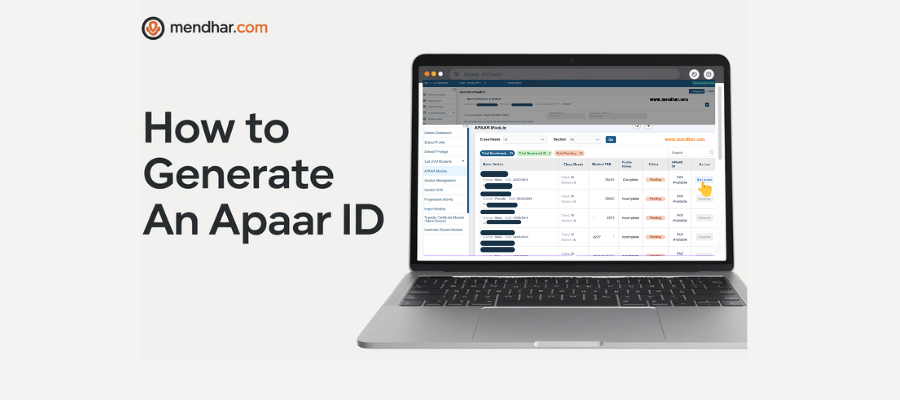
The UDISE+ (Unified District Information System for Education Plus) platform is an initiative by the Ministry of Education in India to streamline and digitize school records. One of the key features of UDISE+ is the APAAR (Automated Permanent Academic Account Registry) ID, which is designed to create a unique identification number for every student. This ID helps manage a student’s academic journey from admission to graduation, ensuring accurate and consistent data. This blog will walk you through how to generate an APAAR ID.
Step 1: Log in to the UDISE+ Portal
To generate an APAAR ID, school authorities must first log in to the UDISE+ portal. This process is carried out by an authorized person, such as the UDISE Coordinator or the class teacher, who has access to the UDISE+ system.
- Visit the UDISE+ portal at https://udiseplus.gov.in.
- Enter your credentials (user ID and password).
- Once logged in, you will be directed to the school dashboard, where you will find various modules and tools necessary for managing student data.
Step 2: Navigate to the APAAR Module
After logging into the portal, the next step is to locate and access the APAAR Module tab. The APAAR Module is specifically designed for generating APAAR IDs and is easy to navigate for school authorities.
- On the UDISE+ dashboard, find the “APAAR Module” tab.
- Click on the tab to access the section where student details can be entered.
Step 3: Add Student Details
In this step, school authorities must input the necessary student information into the APAAR Module to generate the APAAR ID. Ensure that all details are accurate to avoid errors later in the process.
Details to be entered include:
- Student’s full name
- Gender
- Date of birth (DOB)
- Parent’s or guardian’s names
- Aadhaar number (if available)
- Residential address
- Parent’s or guardian’s mobile number (for SMS notifications)
It’s important to double-check all the entered information to ensure accuracy for a smooth APAAR ID generation process.
Step 4: Submit and Validate Information
Once the necessary student information is added, the system will validate the details. The validation process ensures that all the student’s data, including Aadhaar and other personal details, are accurate and correct.
- The validation process usually takes a few minutes but can vary depending on the system’s load.
- If there are discrepancies, the system will notify the school authorities, prompting them to correct any errors before proceeding.
Step 5: Conduct Parent-Teacher Meeting (PTM) for Verification
Many schools prefer conducting a Parent-Teacher Meeting (PTM) for verification of student details before proceeding with the generation of the APAAR ID. This ensures that parents have reviewed and confirmed the accuracy of their child’s details.
At the PTM, school authorities present the information to parents and give them the opportunity to correct any errors or discrepancies before final submission.
Step 6: Authenticate Information
Once the details have been validated, school authorities authenticate the student’s information in the APAAR Module. This is done to ensure that the information is accurate and ready for APAAR ID generation.
- Navigate to the “Authenticate Information” section of the APAAR Module.
- Review the student details, including the name, gender, DOB, and parents’ details.
- Once all information is verified, authenticate it for the next step in generating the APAAR ID.
Step 7: Generate APAAR ID
The school authority, usually the UDISE Coordinator or class teacher, can now generate the APAAR ID once all the student details have been authenticated. This step involves the system creating a unique APAAR ID for the student.
Here’s how it works:
- The APAAR ID is generated through the UDISE+ system.
- The generated APAAR ID is securely sent to the student’s DigiLocker account for safekeeping.
- An SMS notification is sent to the parent’s registered mobile number, confirming the successful generation of the APAAR ID.
Step 8: Share APAAR ID with Students and Parents
After the APAAR ID is generated, schools are responsible for sharing the APAAR ID with both the students and their parents. Schools typically use the following methods to distribute the APAAR ID:
- Printing a physical copy of the APAAR ID and handing it to the student.
- Sending the APAAR ID via SMS to the parent’s registered mobile number.
- Mentioning the APAAR ID on the student’s school ID card for easy reference.
By providing the APAAR ID to parents and students, schools ensure that the APAAR ID will be accessible when needed for academic or administrative purposes.
Step 9: Handling Errors and Failed APAAR ID Creation
In some cases, the APAAR ID may not be generated due to errors in the student’s information. Common issues include:
- Incorrect Aadhaar number.
- Mismatch in the student’s name or date of birth.
- Incomplete or inaccurate data.
If an error occurs during the APAAR ID generation process, the UDISE+ portal will display an error message. In such cases:
- Parents may be asked to visit a Common Service Centre (CSC) to update their Aadhaar details or correct any other errors.
- The school authority can assist parents in making the necessary corrections to the UDISE+ system.
For any technical issues or difficulties, school authorities can contact the UDISE+ support team for further guidance.
Conclusion
Generating an APAAR ID is a straightforward process when followed step by step. It provides students with a unique identifier, ensuring that their academic records are managed efficiently throughout their educational journey. By using the UDISE+ portal and following the outlined procedure, schools can successfully generate and distribute APAAR IDs, helping streamline student data management.
The APAAR ID is an essential tool in the Indian education system, offering a seamless way to track students and ensuring that their academic records remain consistent and accurate. By following this guide, schools can ensure the smooth and successful creation of APAAR IDs for their students, benefiting both the students and the education system at large.


