Table of Contents
ToggleGenerating APAAR ID and Avoiding Common Mistakes: A Guide
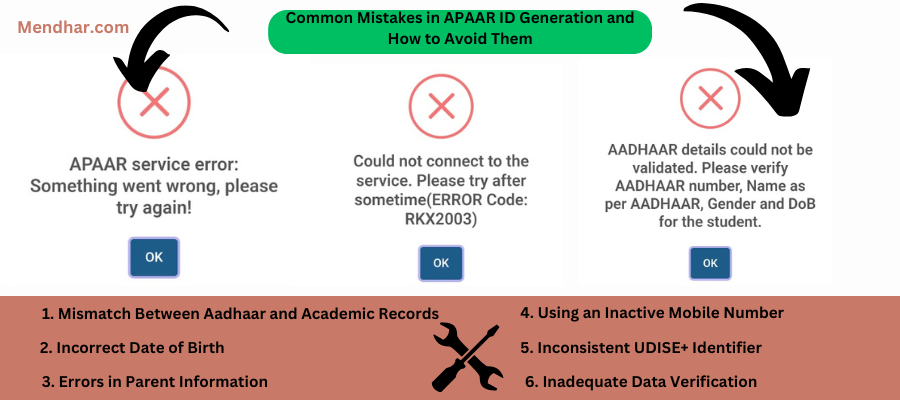
The process of generating an APAAR ID has become essential in streamlining student records within India’s educational framework. APAAR, short for Academic Progress and Achievement Report, serves as a unique identifier for students under the Unified District Information System for Education Plus (UDISE+). This identifier helps in tracking students’ academic history, simplifying administrative procedures, and ensuring data accuracy across schools and educational institutions. Here, we’ll cover the essentials of generating an APAAR ID, including the common mistakes often encountered and ways to avoid them for a smooth and successful application.
Information Required for APAAR ID Generation:
The following details are crucial for the creation of an APAAR ID:
- UDISE+ Unique Student Identifier (PEN): This is the unique identifier for students under the UDISE+ system.
- Student’s Full Name: As per the Aadhaar card, to avoid any discrepancy.
- Date of Birth (DOB): Ensure accuracy to match with the Aadhaar data.
- Gender: Must align with records in Aadhaar and academic files.
- Mobile Number: For contact verification.
- Mother’s and Father’s Names: As registered in the educational and Aadhaar records.
- Aadhaar Number: This national ID must be valid and up-to-date.
- Name as per Aadhaar: It is crucial that the name in the school records matches exactly with the Aadhaar name.Make sure to update the General profile of each students before generating APAAR ID.
Lets discuss Common Mistakes and How to Fix Them
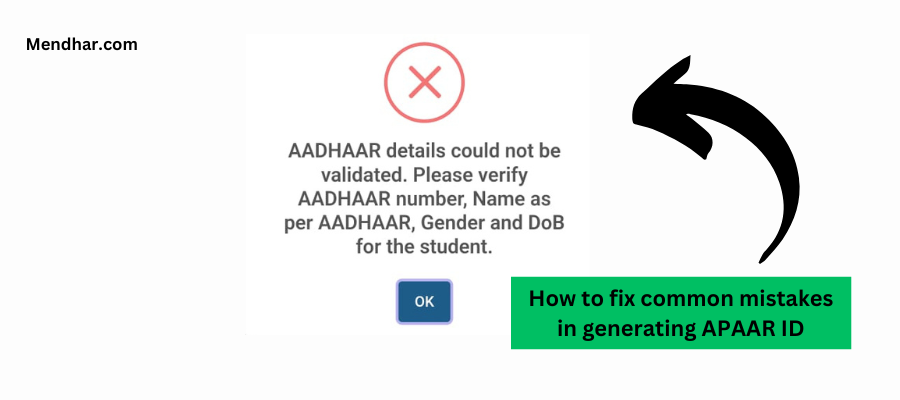
If you’ve encountered the error message, “AADHAAR details could not be validated. Please verify AADHAAR number, Name as per AADHAAR, Gender, and DoB for the student,” while generating an Apaar ID for students, it means there’s a mismatch between the information you’ve entered and the official AADHAAR records.
- What Does This Error Mean?
This error appears when the system detects that one or more details—AADHAAR number, name, gender, or date of birth—don’t match the records in the AADHAAR database. This mismatch prevents the Apaar ID from being successfully generated.
- Step-by-Step Guide to Fix the Error
1. Review the Details Carefully:
Before submitting, double-check that you’ve entered:
– AADHAAR number
– Name (exactly as it appears on the AADHAAR card)
– Gender
– Date of Birth
Any small variation, such as a misspelled name or incorrect date, will cause the error.
2. Compare with the Official AADHAAR Card:
It’s essential to compare each detail with the student’s physical AADHAAR card. For example, names might be recorded differently on AADHAAR than in school records, so make sure they match exactly.
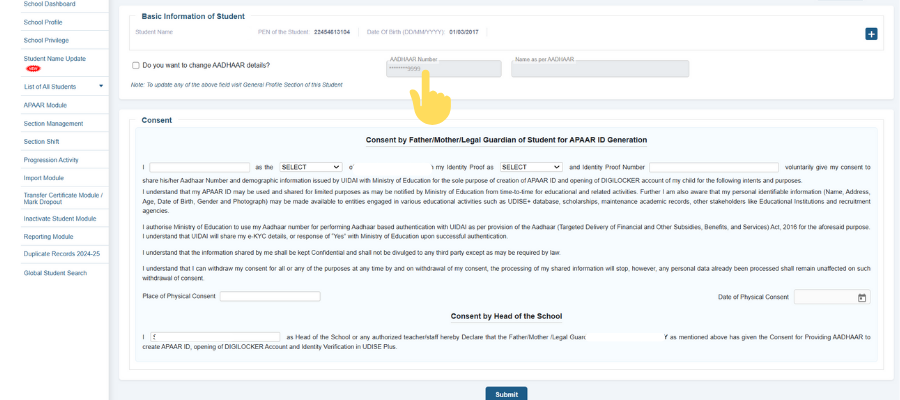
The image shows that the Adhaar number has not been added correctly. In this case, you need to reenter the Adhaar number and name as per the Adhaar in the required field after checking the column bar, as shown in the Second image.
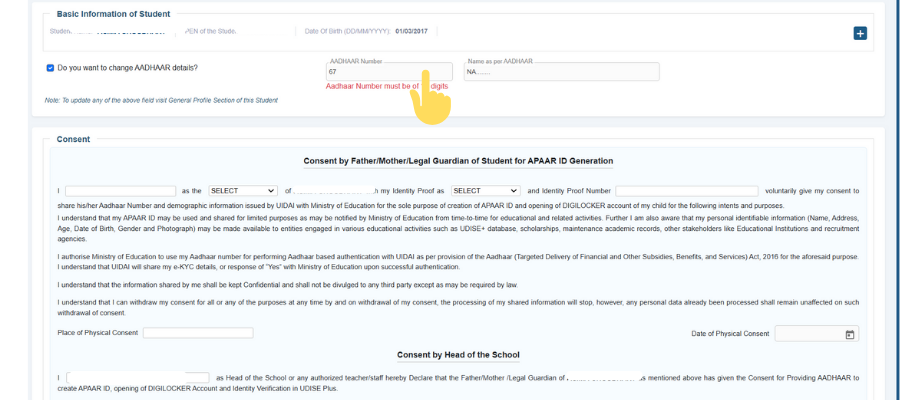
To do this exercise, “reenter the Adhaar number and name as per the Adhaar in the required field after checking the column box.” Certainly, the issue will be resolved.
3. Update Incorrect AADHAAR Details if Needed:
If you find any incorrect details in the AADHAAR records themselves, visit an AADHAAR enrollment center to update the information. Once the updates are complete, you can retry generating the Apaar ID.
4. Re-enter and Submit: all details, carefully enter them again in the Apaar form and submit it.
—
By following these steps, your readers will have a clear, practical guide to resolving this error efficiently.
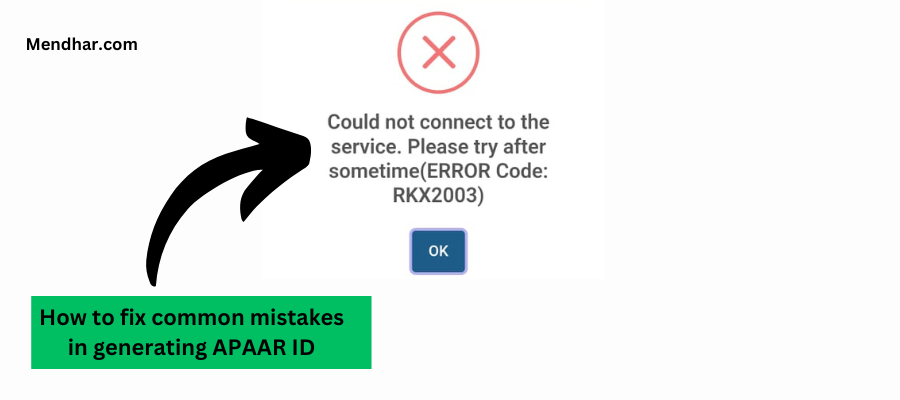
If you are facing the above error Message:
This message suggests that a network error is preventing the generation of the APAAR ID. To resolve this issue, it’s necessary to log out of the system completely and then log back in. This action refreshes the connection, potentially resolving the network issue and allowing the APAAR ID generation process to continue smoothly.
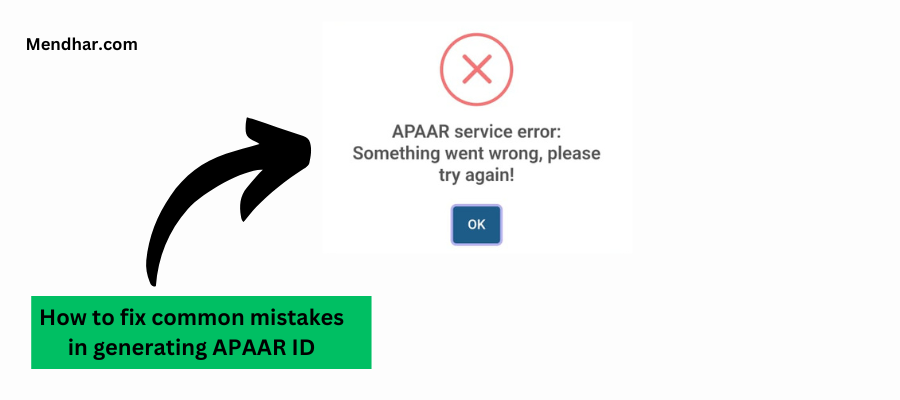
This error message indicates an issue with the server. In this case, it is necessary to log out of the system completely and then log back in. This action refreshes the connection, which may resolve the network issue and allow the APAAR ID generation process to proceed smoothly.
Preventing Future Errors and Ensuring Data Integrity
To reduce the risk of errors and facilitate seamless APAAR ID generation, consider adopting the following practices:
- Routine Data Audits: Schools and parents should conduct regular audits of students’ demographic data, ensuring that all records (Aadhaar, school, and APAAR) remain synchronized.
- Early Aadhaar Updates: Encourage parents to update Aadhaar data early if discrepancies are discovered, as these updates can take time.
- Guidance Workshops for Parents and Students: Schools can organize information sessions to explain the importance of accurate data in APAAR ID generation. This proactive approach minimizes common mistakes during data entry.
- Emphasis on Data Security: Given the sensitivity of personal data, students and parents should be advised to keep Aadhaar and APAAR ID details secure, avoiding unnecessary exposure.
Concluding Remarks:-
The APAAR ID generation process, while straightforward, requires meticulous attention to detail. Minor errors in data entry can lead to delays or even failure of APAAR ID creation, hampering students’ access to a unified educational record system. By carefully following the guidelines and addressing common mistakes, parents, students, and school administrators can ensure a smooth and successful APAAR ID generation process.
In my personal opinion,After applying these tips if these errors persist, you will need to update the UID “Adhaar”details of the student.
Frequently Asked Questions (FAQ)
1. What are common reasons for APAAR ID generation failure?
Common reasons for failure include mismatches in demographic details between Aadhaar and school records, incorrect date of birth, spelling discrepancies in names, or an inactive mobile number. Ensuring accurate and consistent data in all documents is key to preventing these errors.
2. What should I do if the APAAR ID generation fails due to a network issue?
If you receive a network error, try logging out of the system and then logging back in. This refreshes the connection and can often resolve the issue, allowing you to proceed with the APAAR ID generation process.
3. What happens if the error is due to mismatched data?
If an error message indicates a data mismatch, check the student’s details across Aadhaar and academic records. Correct any discrepancies, update the Aadhaar information if needed, and then resubmit the request for APAAR ID generation.
4. How can I avoid mistakes in APAAR ID generation?
To avoid errors, ensure that the student’s demographic data matches exactly with Aadhaar records. Double-check details like name, date of birth, parent names, and contact information before submitting the application.
5. Can I update the information if it changes after APAAR ID generation?
Yes, if there are changes to the student’s information, such as an updated Aadhaar, you can work with the school administration to update these details in the UDISE+ system, ensuring records remain accurate.
6. How can schools assist in ensuring correct APAAR ID generation?
Schools can conduct regular data audits, assist parents in checking Aadhaar details, and provide guidance on data accuracy to help ensure successful APAAR ID generation for all students.
7. Whom should I contact if I need further assistance with APAAR ID issues?
For further assistance, you can contact your school administration or the support team of the UDISE+ system for help with technical issues, data discrepancies, or network-related errors during the APAAR ID generation process.


